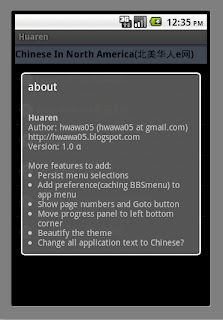- Added theme. Users can choose white text on black background (the default) or black text on white background.
- Fixed post reply bug.
- Limited image downloading size.
About android
A Blog mainly for my android apps
1/19/2011
Huaren 2.3
Features:
1/07/2011
Huaren 2.2
Huaren 2.2 was published.
New features:
New features:
- Added Huaren image support. Since some posts have a lot of images, which are not good for limited resources on handsets, image download will limit to up to 5 images per refresh and each image size should < 500K. For example, if there are 10 images on a post and each one is 300K, when the page is loaded first time, first 5 will show up.
Click the refresh button will bring up the other 5 images (since the first 5 are already downloaded and cached). - Added author name to the post list page.
- Performance improvement.
12/22/2010
Huaren 2.0
Updated: 2.0.2 was released. It should be working on android 2.1 and 2.2.
I don't know if somebody has noticed, I'v taken the huaren app off from the android market right after I published 2.0. It seems like 2.0 will break since it contains some code only works in gingerbread (2.3). I will republish it soon.
I don't know if somebody has noticed, I'v taken the huaren app off from the android market right after I published 2.0. It seems like 2.0 will break since it contains some code only works in gingerbread (2.3). I will republish it soon.
11/12/2010
Huaren 1.6
Version 1.6 has been released today.
Changes:
Changes:
- Added favorite tab and management menu. Right click(long press) to invoke it.
- Added page navigation menu, long press to invoke it.
- Added post context menu, also long press to invoke it.
- Some UI changes.
10/28/2010
Huaren 1.5 released
Huaren 1.5 changes:
Login page
App settings page
- Added user login feature.
- Added a delimiter for quoted content.
- Changed current page to a editable field to enable a 'jump' feature. It may need some work in the future. Currently, it's a three step action: enters number; click 'Done'; and finally click pre or next button.If you enter 5, it will take you to either page 4 or 6 depending which button you click.
- Added post refresh button.
Login page
App settings page
9/16/2010
Huaren 1.0
I almost finish the first version of the huaren app development. It took more time than I expected. But I think I made good progress considering most of the time, I had to start working on it at 10:30pm. I am a little exhausted because I suck at Photoshop and I have to finish the icon design in 30 days before it expires. It pushed me harder than the actual coding. Once I release the beta version to the android market, I am going to slow down my development pace to enjoy more with my family and wait to see how many users are out there, if it make sense for future releases. I have some other ideas on what exciting apps I want to write. I may switch to those. Anyway, here are something about the huaren app.
Features:
Known issues:
TODO:
Features:
- Light weight, fast rendering
- Support portrait and landscape modes
- Posts and images are cached (same posts are valid for 1 day and no expiration on images)
- Every step/view state is stored. It returns to the previous page you were browsing after interruption.
- View post full version by clicking one button
Known issues:
- Some posts are corrupted returned by the server. But you can view next pages.
- Be careful to view post with lots of images (monkeys are fine). The app may crash because of the out of memory exception. Will add a setting to toggle the external image download feature.
- Images uploaded to the huaren server are not rendered, monkeys are working though.
Can be fixed by adding a new feature. May not be easy to fix. - Some JPG images are not rendered (bug in android). May be fixed by updating to future version.
TODO:
- Add post refresh button
- Fix known issue 1 by using the regular urls to support login, hot topic feature
- Add hot topics in a separate tab
- Add favorites
Rendering images on Huaren (changed to disable images)- Enable link on post view
- User login/
logout - Post reply
- Enable http gzip
订阅:
评论 (Atom)